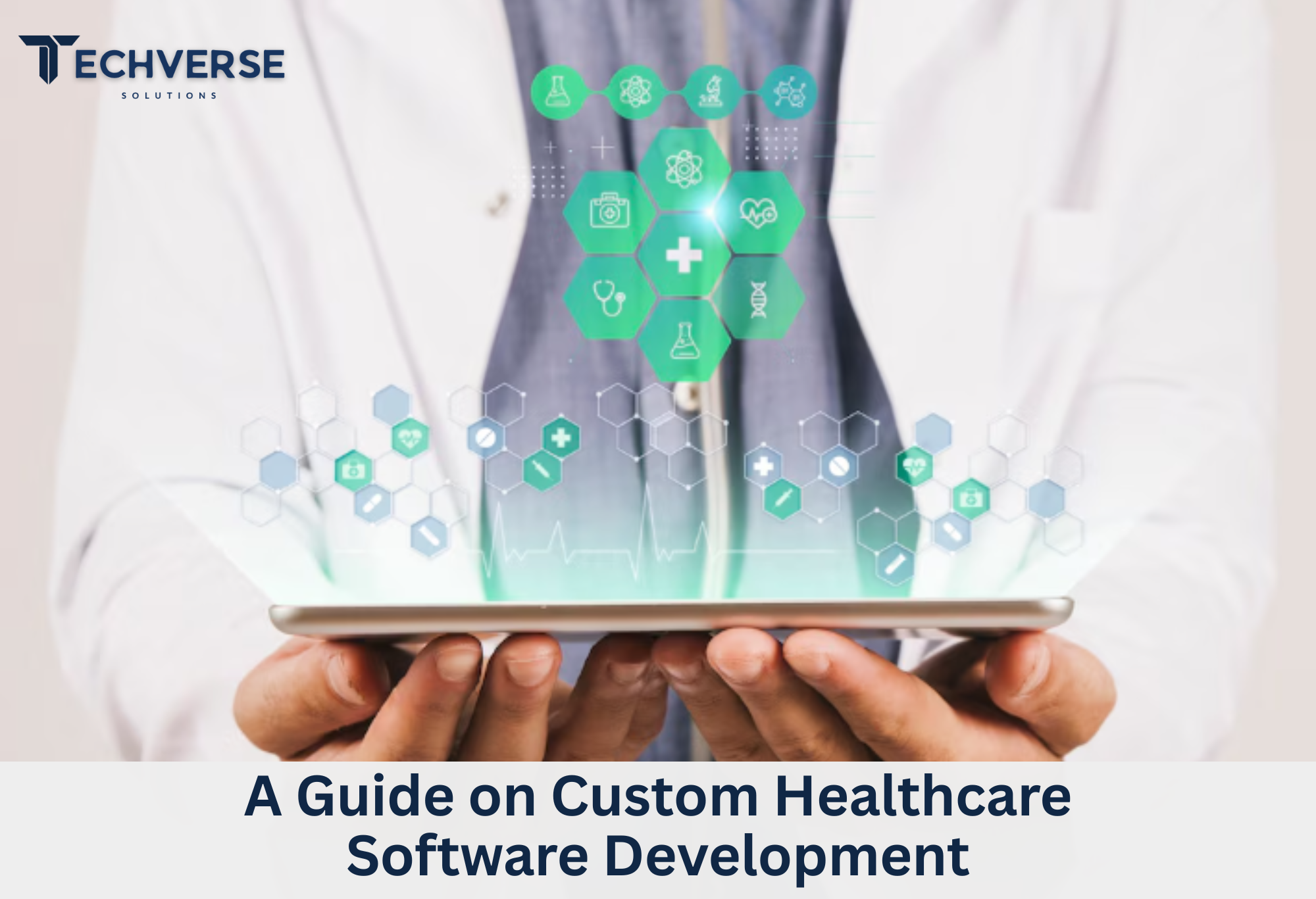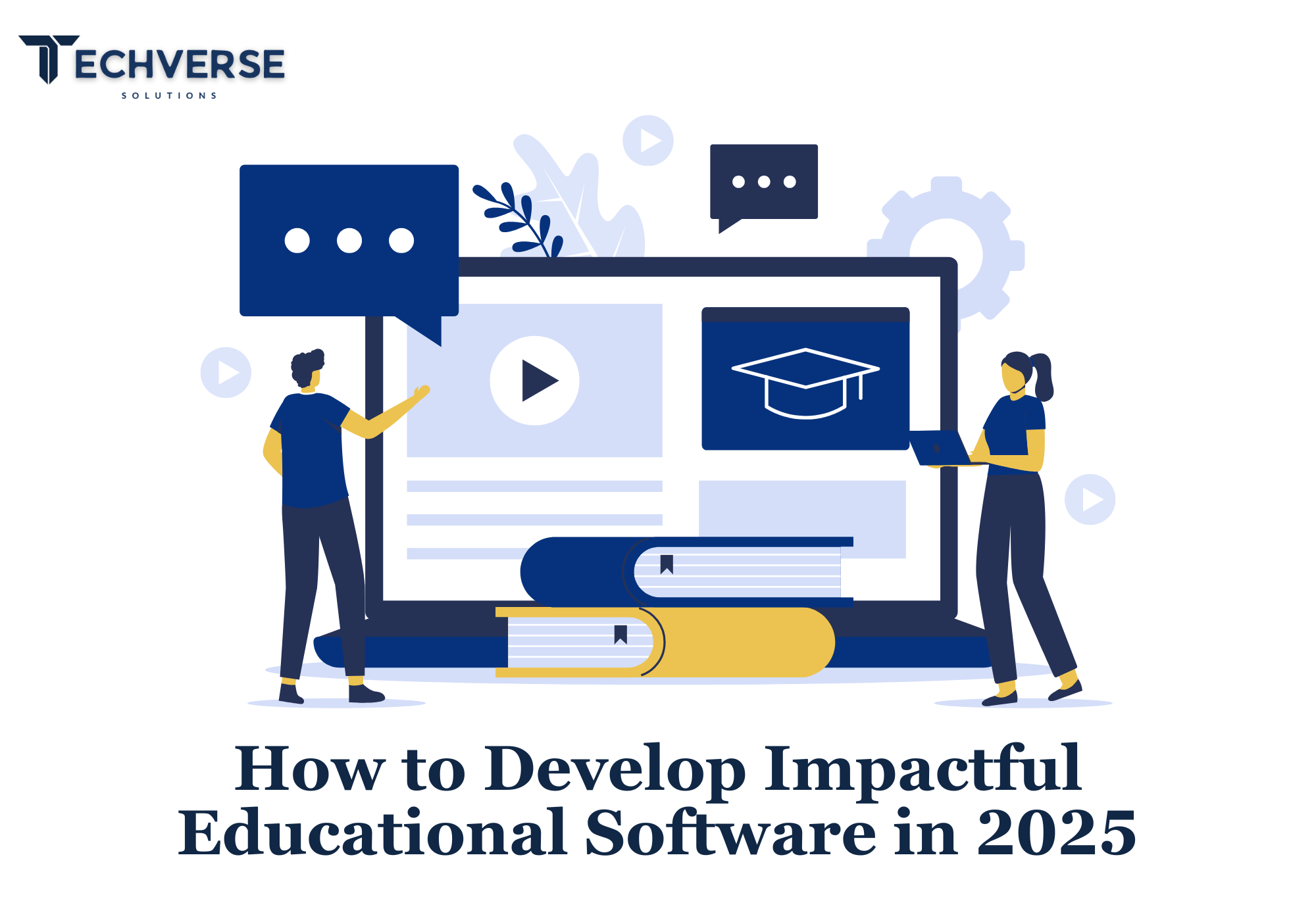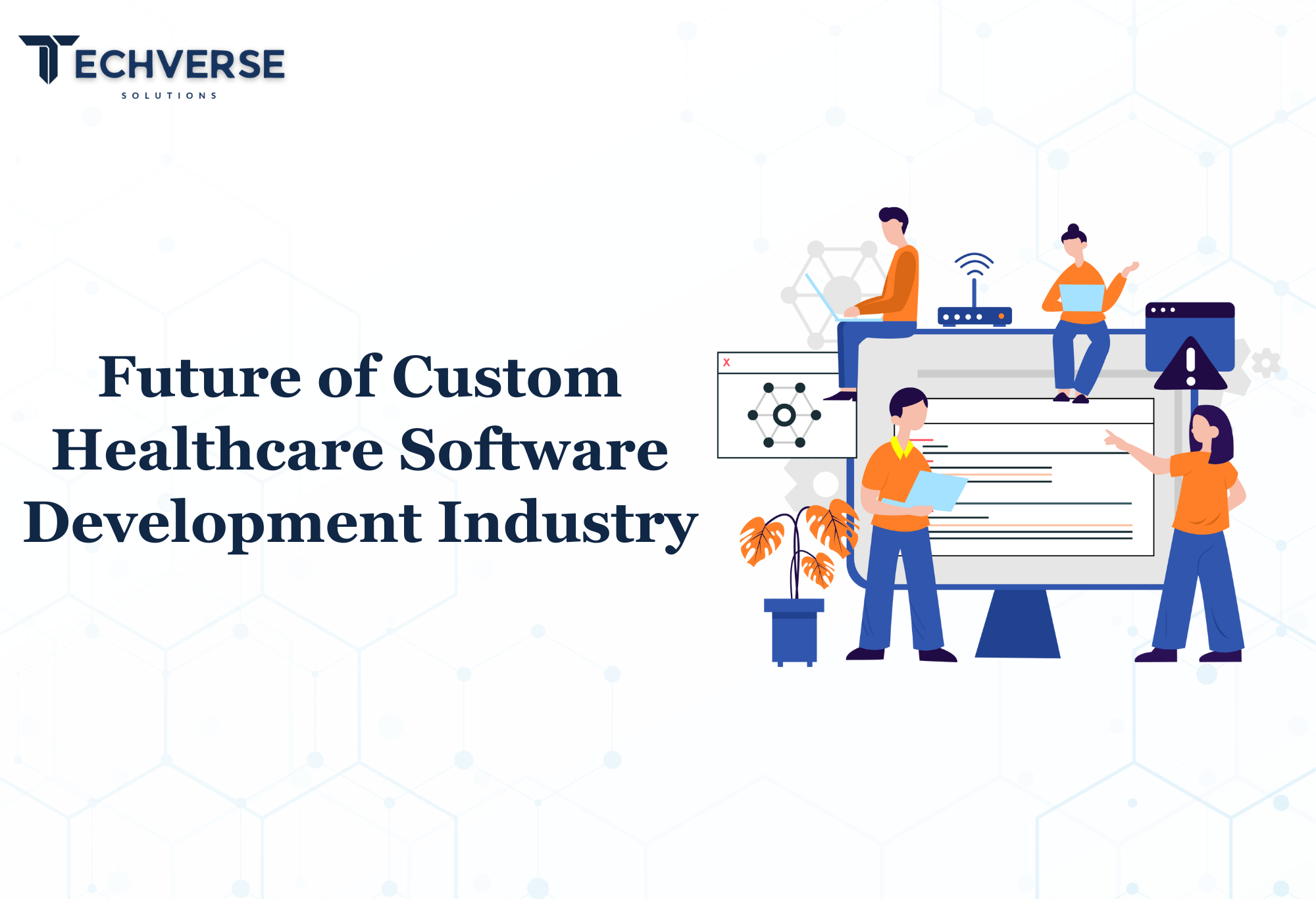Software Development
Steps to Develop Pharmacy Management Software
Vandana
|Jul 23, 2025

In today’s rapidly evolving healthcare industry, efficient Pharmacy Management Software has become essential. These digital tools simplify every aspect of pharmacy operations—from managing inventory and prescriptions to handling billing—helping reduce errors, boost productivity, and enhance customer service.
Planning to build custom software for your pharmacy? This step-by-step guide will walk you through the entire development process, from idea to implementation. Whether you’re a pharmacy owner or a business looking to develop and sell such solutions, partnering with the right software development company can make all the difference.
Let’s break down the key steps involved in developing powerful, secure, and scalable Pharmacy Management Software.
1. Define Your Objectives and Requirements
Before jumping into design and coding, it’s essential to understand what your pharmacy needs from the software. Ask yourself:
Do you need multi-branch support?
Will it include barcode scanning and inventory tracking?
Should it support e-prescriptions and insurance claims?
Will it integrate with accounting systems?
Defining a clear feature set helps you stay focused and ensures your development team understands your goals. Leading software development companies like Techverse Solutions start every project with this clarity.
2. Choose the Right Technology Stack
Choosing the right technology is crucial for performance and scalability. For web-based systems, you might use:
Frontend: React.js, Angular
Backend: Node.js, Django, or Laravel
Database: MongoDB, PostgreSQL, or MySQL
Mobile (if needed): React Native or Flutter
Your development partner will help pick the best tools depending on your budget and feature list.
Companies like Techverse Solutions, a top-rated software development company in Los Angeles, are experts at selecting tech stacks that align with your business model and ensure long-term reliability.
3. Design the UI/UX
Pharmacy staff don’t want to deal with clunky interfaces. A simple and user-friendly design makes your software easier to use and cuts down on training time. The UI should allow quick access to:
Sales/Purchase dashboards
Inventory overview
Prescription management
Customer database
Collaborating with UI/UX designers from top custom software development companies guarantees a sleek, modern design and smooth functionality across all devices.
4. Develop Core Features
Now comes the main part—building the software. The development team builds the core modules:
a) Inventory Management
Track stock levels, expiry dates, and restock alerts. Reduce loss due to expired medicines.
b) Sales & Billing
Speed up transactions with built-in GST, discounts, and seamless payment gateway integration.
c) Prescription Handling
Allow pharmacists to scan/upload prescriptions, manage digital records, and check for drug interactions.
d) Customer & Doctor Management
Store information securely, support loyalty programs, and maintain detailed histories.
e) Reporting & Analytics
Daily, weekly, and monthly sales reports, stock movement, and low inventory alerts.
The goal of Custom Software Development is to tailor every feature specifically to your business needs rather than using a one-size-fits-all template.
5. Integrate With Third-Party Systems
Today’s pharmacy software doesn’t work in isolation. You may want integrations like:
Accounting software (e.g., QuickBooks or Zoho Books)
SMS/email APIs for reminders and promotions
Insurance claim systems for faster reimbursements
Barcode scanners and POS systems
These integrations enhance the functionality of the software and improve customer satisfaction. With strong software development services, these integrations can be seamless and robust.
6. Test Extensively
No one wants buggy software—especially not in healthcare. Testing is critical to ensure your Pharmacy Management Software is error-free, fast, and secure. Types of testing include:
Functional Testing: Does everything work as expected?
Security Testing: Are data and transactions secure?
Performance Testing: Can it handle high traffic or large databases?
The best software development companies implement multiple rounds of testing to catch bugs early.
7. Deploy and Go Live
After testing and approval, it's time to launch. Your development team will deploy the software on a secure cloud platform or your internal server.
Make sure your team receives proper training. A smooth onboarding process ensures the software is used effectively from day one.
8. Provide Ongoing Support and Maintenance
Deployment is not the end. Your custom software development partner should offer ongoing support, updates, and bug fixes. Healthcare laws and technologies change, so your system must evolve accordingly.
Techverse Solutions, known for its top-notch software development services, provides long-term maintenance plans to ensure your software stays future-proof.
Final Thoughts
Building custom Pharmacy Management Software is not just about digitization—it’s about building a system that understands the heartbeat of your business. It simplifies operations, improves accuracy, and enhances the patient experience.
By working with a trusted partner like Techverse Solutions, a leading software development company in Los Angeles, you ensure your product is not only built right but also built to last.
Every step in the software development process—from gathering requirements to post-launch support—is important. Invest in top custom software development companies who understand the healthcare domain and deliver value beyond code.
If you're ready to start, consult with experts in custom software development and bring your vision to life—professionally, securely, and successfully.